1. On the left-hand side of the screen, under the Menu section, click “Search.” (Note: You must click on “Search”, not “Quick Search”.) The Search screen will open.
2. In the “Search for an Author” field, enter the Community album’s name or select it from the list.
3. At the bottom of the Search screen, click the Submit button.
New photos may still be uploaded into Community albums. New photos are always welcome and will also be moved into the appropriate categories on an ongoing basis.
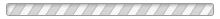
 DSC 1628
DSC 1628 DSC 1634
DSC 1634 DSC 1635
DSC 1635 DSC 1636
DSC 1636 DSC 1637
DSC 1637 DSC 1638
DSC 1638 DSC 1639
DSC 1639 DSC 1640
DSC 1640 DSC 1641
DSC 1641 DSC 1642
DSC 1642 DSC 1643
DSC 1643 DSC 1644
DSC 1644 DSC 1645
DSC 1645 DSC 1647
DSC 1647 547th barracks area
547th barracks area 547th barracks area
547th barracks area DSC 1651
DSC 1651 DSC 1654
DSC 1654 GU-looking toward gunnery range
GU-looking toward gunnery range 20190919 210524
20190919 210524 20190919 210736
20190919 210736 20190919 220651
20190919 220651 20190920 104111
20190920 104111 20190920 104247
20190920 104247 20190920 104821
20190920 104821 20190920 104825
20190920 104825 20190920 112655
20190920 112655 20190920 150425
20190920 150425 20190920 164626
20190920 164626 20190921 102826
20190921 102826 20190921 105917
20190921 105917 20190921 110306
20190921 110306 20190921 110921
20190921 110921 20190921 111027
20190921 111027 20190921 111031
20190921 111031 20190921 111239
20190921 111239 20190921 112101
20190921 112101 20190921 113535
20190921 113535 20190921 113555
20190921 113555 20190921 113618
20190921 113618
0 comments